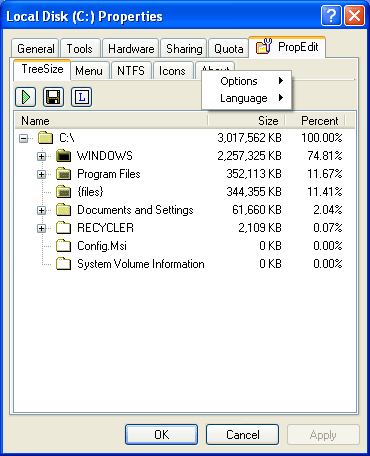PropertyEditor 4.21
PropertyEditor 4.21
PropertyEditor extends the context menu of Windows Explorer to let you edit a great variety of properties for the selected file, folder, or drive. You can configure the context menu, change icons, configure NTFS parameters, set attributes and more.
Last update
20 May. 2008
Licence
Free to try |
$24.95
OS Support
Windows
Downloads
Total: 1,098 | Last week: 2
Ranking
#1338 in
System Tools
Publisher
Usefulsoft
Screenshots of PropertyEditor
PropertyEditor Publisher's Description
PropertyEditor is a context menu extension for Windows Explorer. Upon installation, it adds a host of
new property editing capabilities. It lets you configure the context menu for the selected files,
folders, or drives, change icons for the selected files and folders, create a report about the content
of any selected drive or folder (the size of all subfolders and files is included). Also, you can now
configure many NTFS parameters, including Streams, Junctions, Hard Links, and Mount Points. Plus,
there's an ability to learn who has access to encrypted files.
The benefits of PropertyEditor are numerous. With PropertyEditor in place, you can make your context
menu more usable and less confusing by hiding or removing unwanted items. Its detailed reports about
the usage of hard disk space can help you better organize your disk space for convenient computing.
PropertyEditor gives you a refreshingly quick way to customize Windows icons, which, compared to
standard Windows, is much faster and more convenient. You can also take advantage of the NTFS file
system parameters. Unlike Windows, PropertyEditor gives you the tools for configuring such parameters.
PropertyEditor seamlessly integrates into the Windows shell and works totally transparently throughout
the Operating System. It has a low memory footprint and does not cut down on system productivity, or
slow down other applications. Added property editing options can be accessed via the context menu of a
file, folder or a drive. All editing efforts are performed with just a few simple clicks. The program
has a multilingual support.
new property editing capabilities. It lets you configure the context menu for the selected files,
folders, or drives, change icons for the selected files and folders, create a report about the content
of any selected drive or folder (the size of all subfolders and files is included). Also, you can now
configure many NTFS parameters, including Streams, Junctions, Hard Links, and Mount Points. Plus,
there's an ability to learn who has access to encrypted files.
The benefits of PropertyEditor are numerous. With PropertyEditor in place, you can make your context
menu more usable and less confusing by hiding or removing unwanted items. Its detailed reports about
the usage of hard disk space can help you better organize your disk space for convenient computing.
PropertyEditor gives you a refreshingly quick way to customize Windows icons, which, compared to
standard Windows, is much faster and more convenient. You can also take advantage of the NTFS file
system parameters. Unlike Windows, PropertyEditor gives you the tools for configuring such parameters.
PropertyEditor seamlessly integrates into the Windows shell and works totally transparently throughout
the Operating System. It has a low memory footprint and does not cut down on system productivity, or
slow down other applications. Added property editing options can be accessed via the context menu of a
file, folder or a drive. All editing efforts are performed with just a few simple clicks. The program
has a multilingual support.
What's New in Version 4.21 of PropertyEditor
Page "Size": Improved sorting by name. Fixed size determination for big files (more than 4Gb). Some small fixes for context menu.
Look for Similar Items by Category
Feedback
- If you need help or have a question, contact us
- Would you like to update this product info?
- Is there any feedback you would like to provide? Click here
Popular Downloads
-
 Kundli
4.5
Kundli
4.5
-
 Macromedia Flash 8
8.0
Macromedia Flash 8
8.0
-
 Cool Edit Pro
2.1.3097.0
Cool Edit Pro
2.1.3097.0
-
 Hill Climb Racing
1.0
Hill Climb Racing
1.0
-
 Cheat Engine
6.8.1
Cheat Engine
6.8.1
-
 Grand Theft Auto: Vice City
1.0
Grand Theft Auto: Vice City
1.0
-
 C-Free
5.0
C-Free
5.0
-
 Windows XP Service Pack 3
Build...
Windows XP Service Pack 3
Build...
-
 Iggle Pop
1.0
Iggle Pop
1.0
-
 Grand Auto Adventure
1.0
Grand Auto Adventure
1.0
-
 Ulead Video Studio Plus
11
Ulead Video Studio Plus
11
-
 Netcut
2.1.4
Netcut
2.1.4
-
 Zuma Deluxe
1.0
Zuma Deluxe
1.0
-
 AtomTime Pro
3.1d
AtomTime Pro
3.1d
-
 Tom VPN
2.2.8
Tom VPN
2.2.8
-
 Minecraft
1.10.2
Minecraft
1.10.2
-
 Horizon
2.9.0.0
Horizon
2.9.0.0
-
 Vidnoz AI
1.0.0
Vidnoz AI
1.0.0
-
 Auto-Tune Evo VST
6.0.9.2
Auto-Tune Evo VST
6.0.9.2
-
 Vector on PC
1.0
Vector on PC
1.0